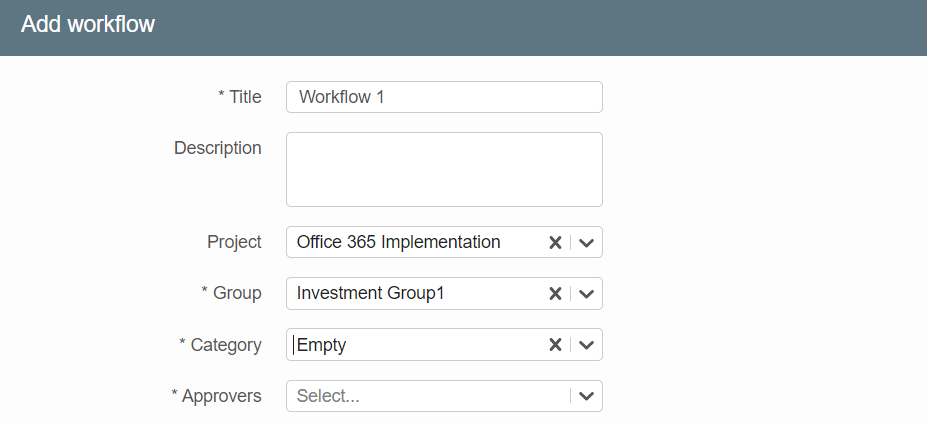You can now send a workflow to any user, even if they are not a manager or are in a different group, for example. If you want to send a workflow to a specific user, you can do this via the Approval Workflows app:
- In the Approval Workflows app, click on
configurationand select the correct group.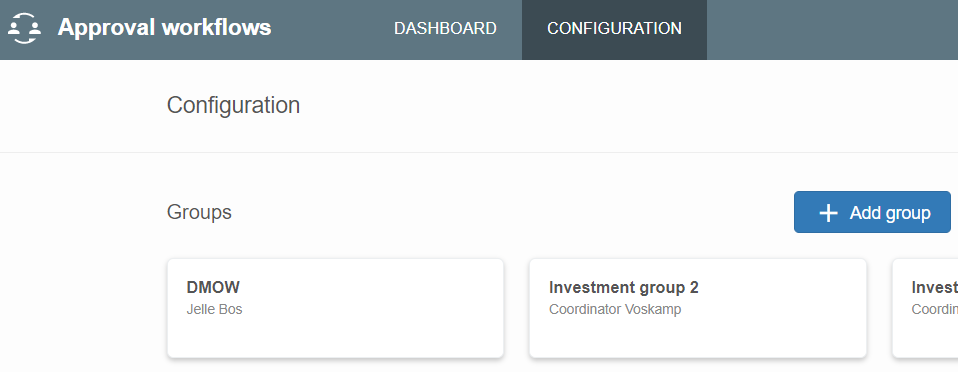
- Then choose the correct category.
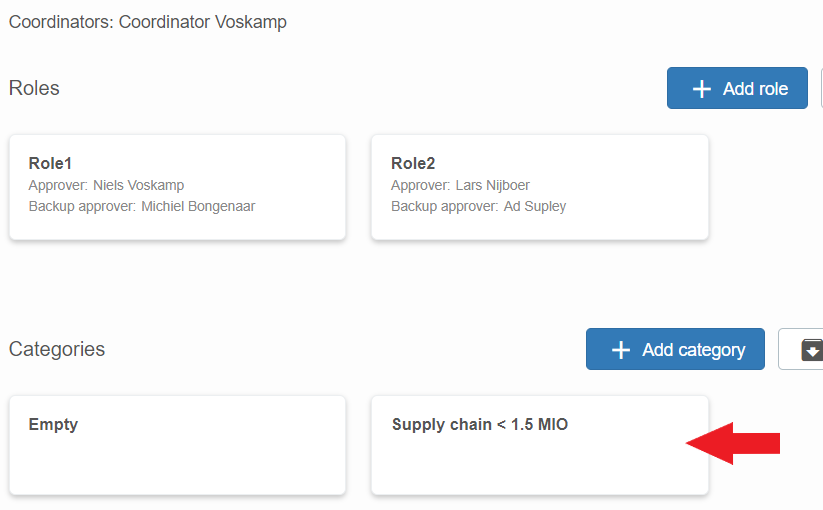
- In Step 1, set the
Approvalstep type and choose the desired approval method (sequential; parallel – all must approve; or parallel – one approval is sufficient). - Under
Completed bychoose the optionPersons that are selected by workflow initiatorand create a Label, for example “Approvers”.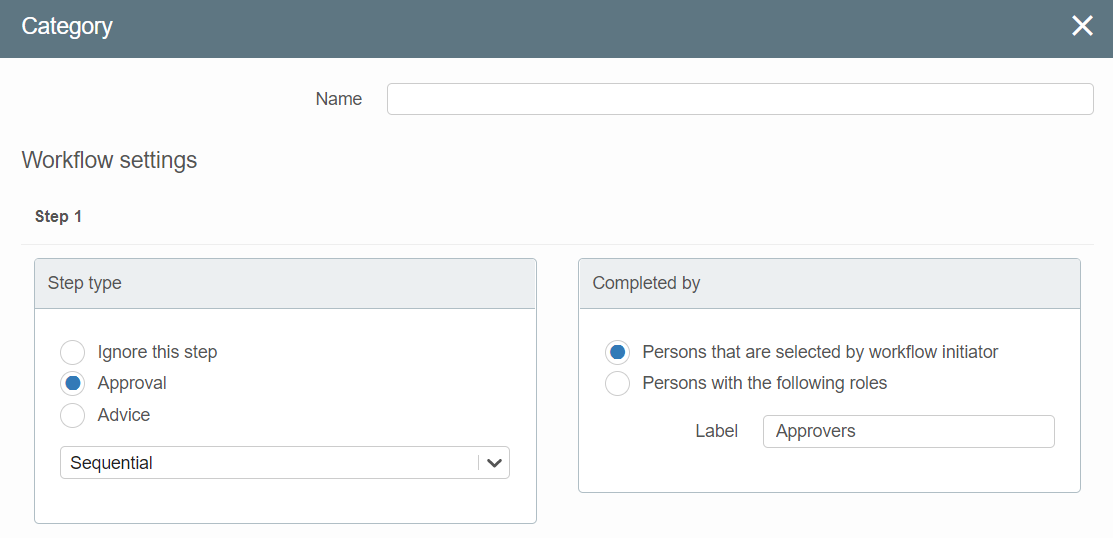
- Create a new workflow in the app dashboard by clicking
Add workflow.
- Enter the title and an optional description, choose the right project, the right group and the corresponding category.
- Then the new
Approverslabel will appear. Select the users you want to set as approvers here. - Enter the rest of the data and send the new workflow.