Add columns to the list
- Click on
SET COLUMNS.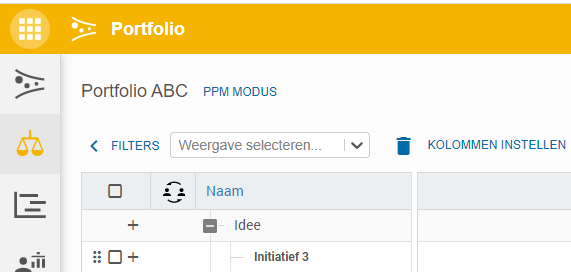
- Select the columns you want to add.
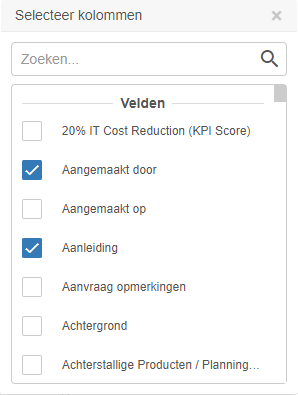
- The columns appear in the overview.
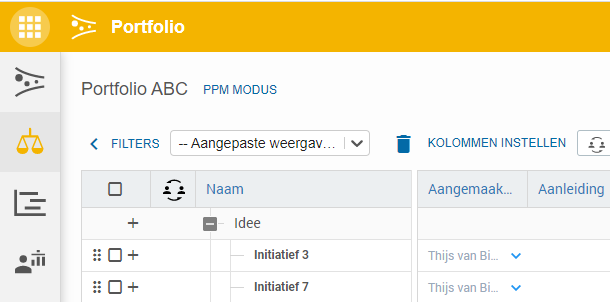
Move columns in the list
- Click on the column you want to move.
- Drag the column to the desired location.
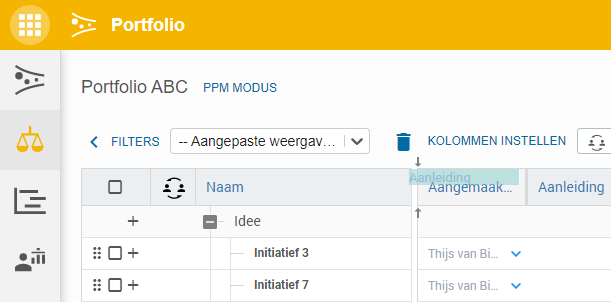
- The columns are now in the desired order.
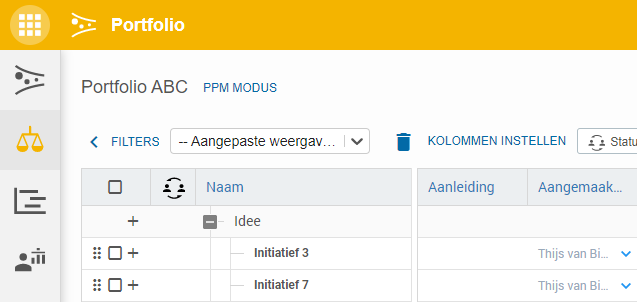
Remove columns from the list
- Click on
SET COLUMNS. - Deselect the columns you want to delete.
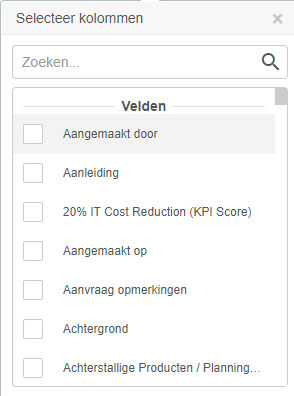
- The columns are no longer visible.


