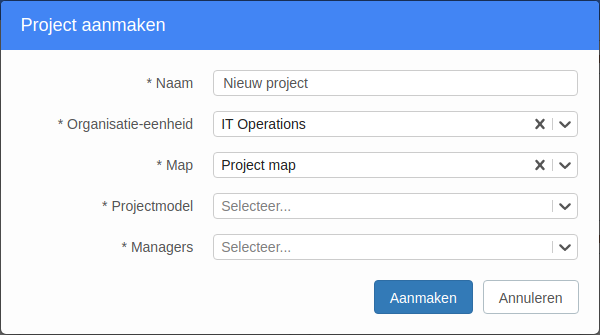The Project app offers many possibilities. However, how do you start a project? And why do you have to select a project model? In this article you will find the answers to these questions. Do you want to learn everything about projects? Read everything about the Project app.
This article answers the following questions:
What is a project model and why do I use it?
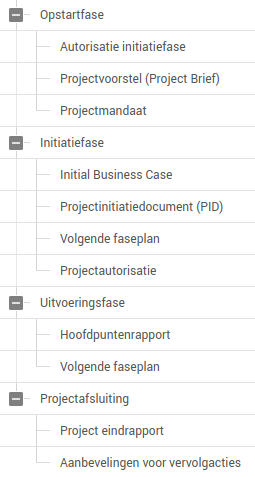
When a project is started, a project model must be selected. A project model is a type of template in which various project components are recorded. When a project is started, the project model therefore forms the basic structure of a project. From this moment on, everything can be added and adjusted in the project. In other words, a project model ensures that a project is not empty when it is started.
How do I make a project model?
A project model is created in the Principal Toolbox by a system administrator. This is not described in this knowledge base.
How do I start a project?
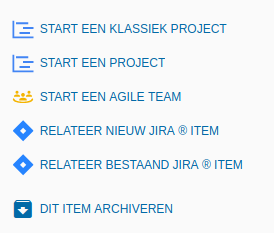
- Start a project from a portfolio item by clicking on a portfolio item in the funnel of the Portfolio app and then clicking
START EEN PROJECT. - Fill in the required information. Enter a name and select the organizational unit where the project is to be placed. Also select the folder where the project is to be placed and choose a project model to base the project on. In addition, select the managers of the project.
- Don’t forget to add yourself as a manager, otherwise you might lose access to the project!
- Open the project by clicking the project in the dashboard of the Project app. From here you can start planning the project or setting up the Project app. Do you want to read more about the Project app? Then look at Everything about the Project app.