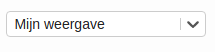
- Set one or more filters. Open the filter panel by clicking
FILTERS.
- In the filter panel, click on
SAVE CURRENT VIEW.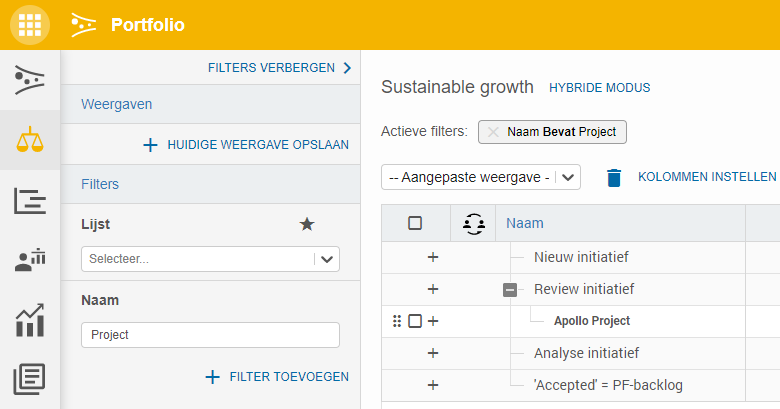
- Select Overwrite existing view to replace an existing view with a new one or add new view to create a new view. Enter a name for the view, choose a type and click
Save.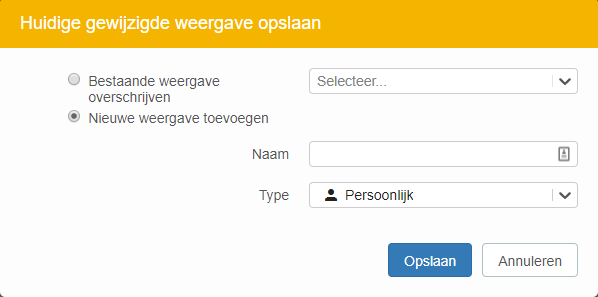
- To use a view, select the view from the view menu.



