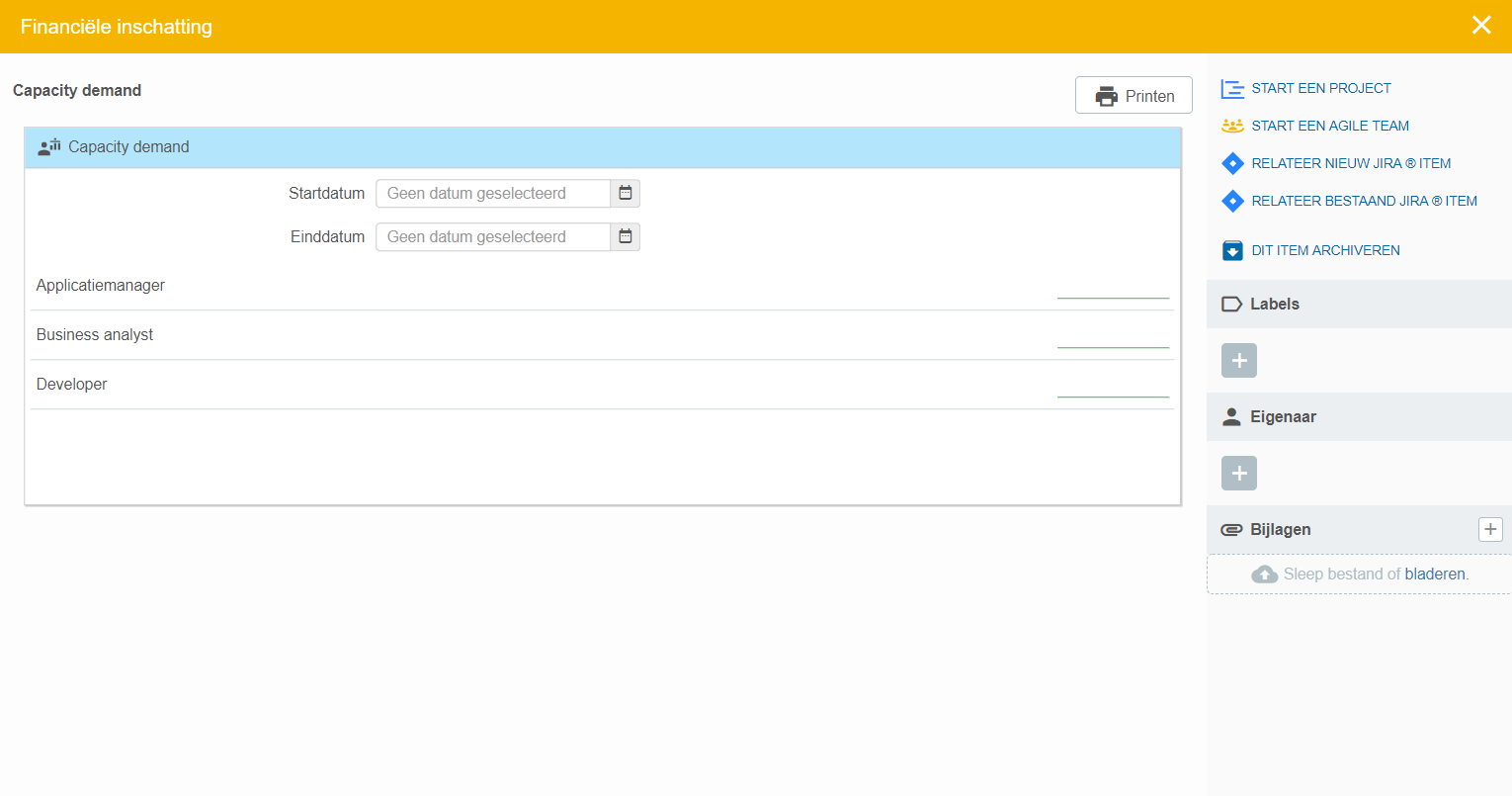Rough estimates for capacity can be set using a canvas for portfolio items:
- First navigate to the funnel tab in the portfolio and click on
Configure canvassesin the drop down menu on the top right of the screen.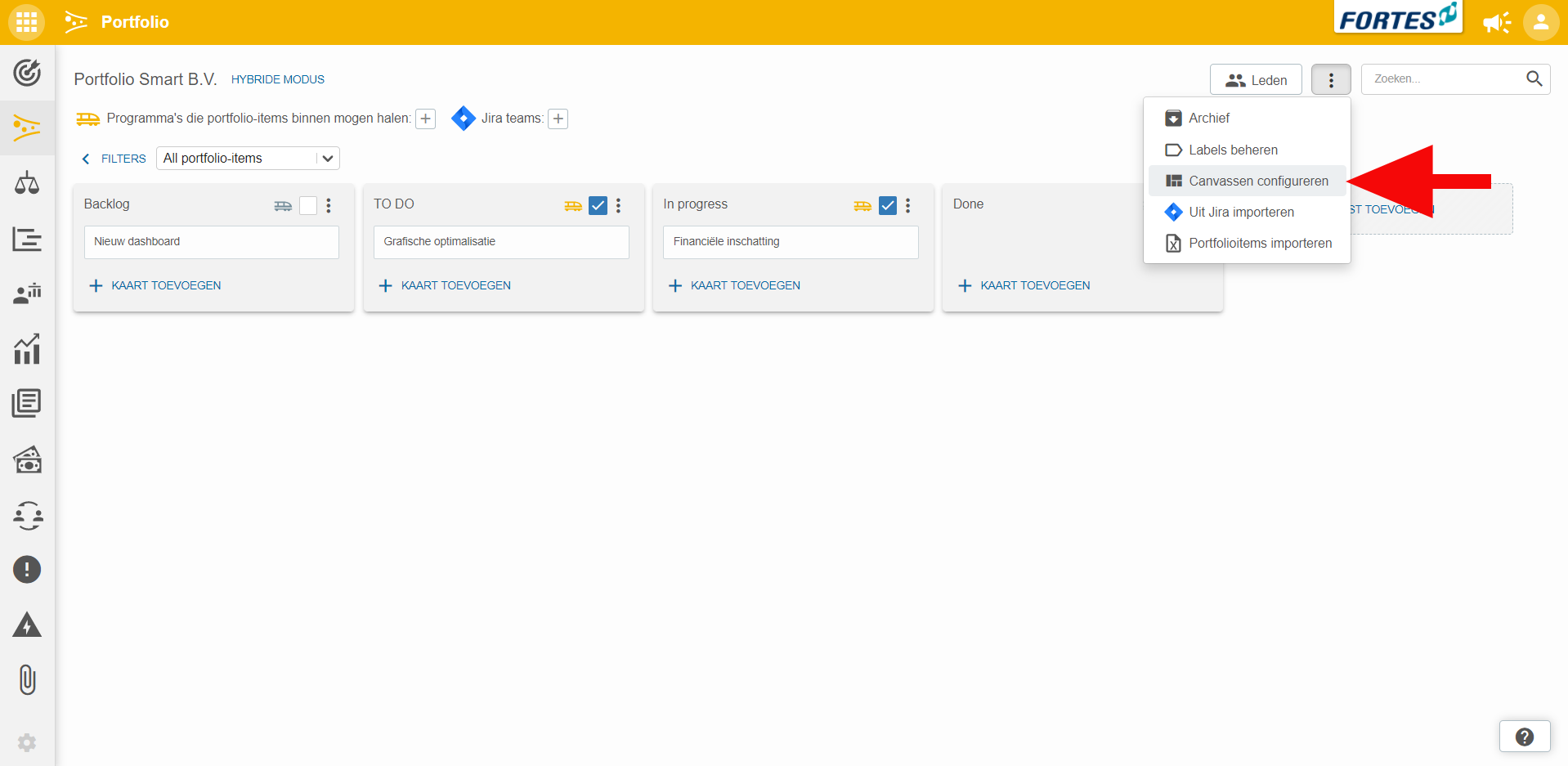
- Then click
+ ADD CANVAS TEMPLATE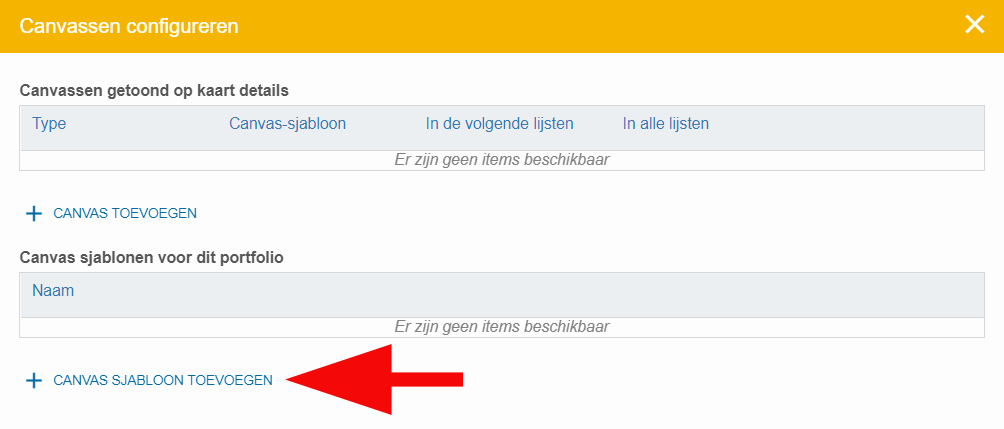
- Click on
+ ADD SEGMENT. Subsequently choose Capacity demand (Skills rough estimates) and fill in the values. - With the options available at Show you can select how the skill will be shown. The available options are:
- All Skills from Portfolio
- Add Skills button for manual selection
- Preselected Skills
- When you select All Skills from Portfolio, all available skills in the portfolio will be shown.
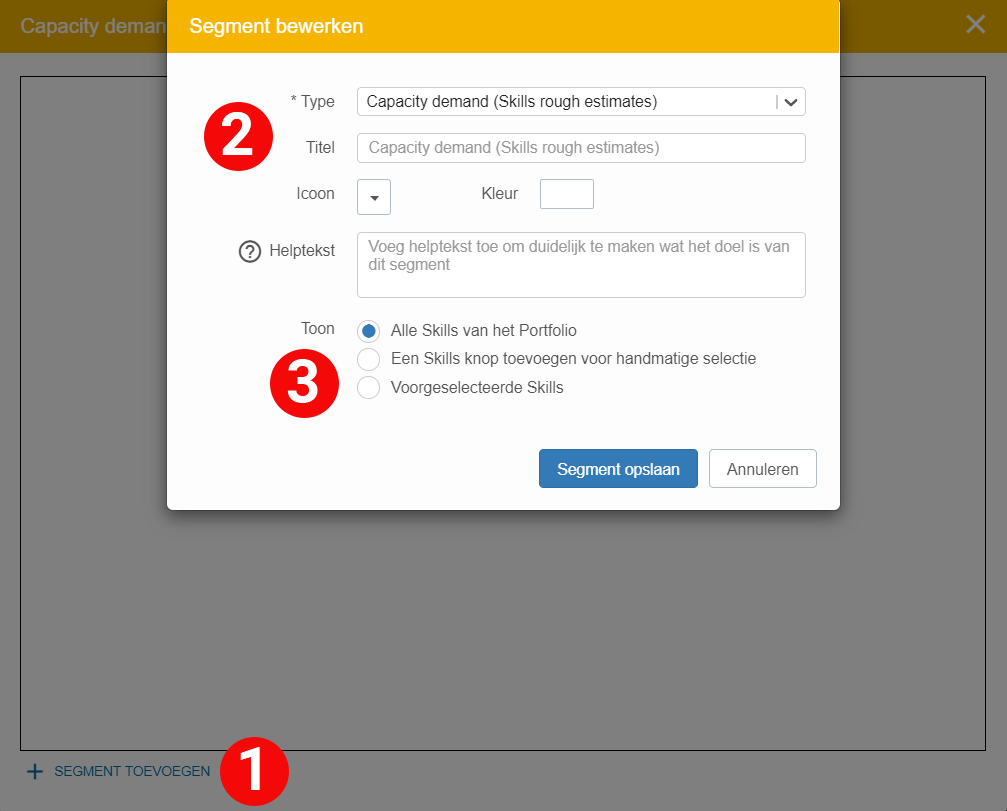
- When selecting Add Skills button for manual selection you’ll be able to manually choose the skill you want to use.
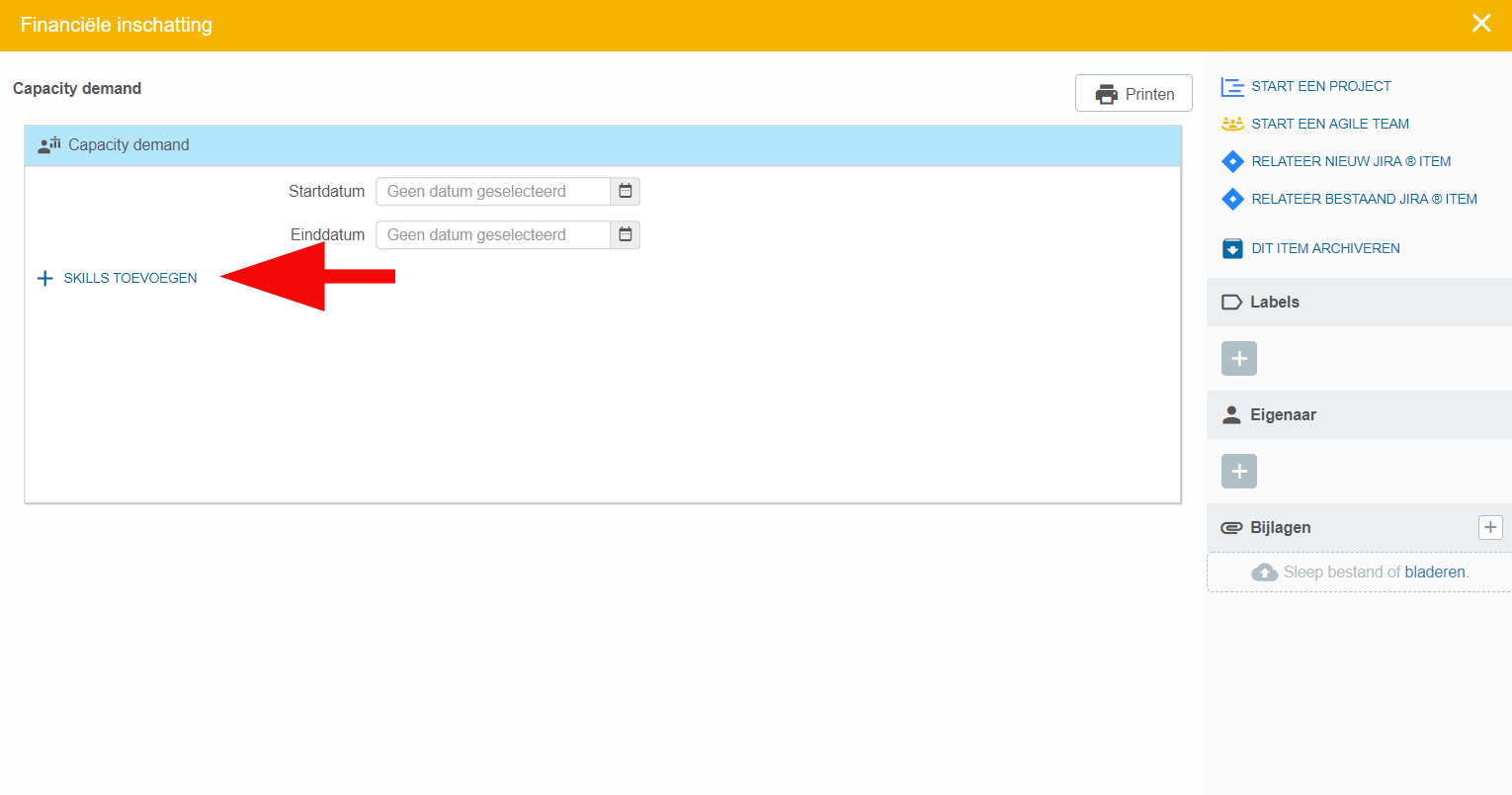
- The last option Preselected skills will show the skills that have been preselected in the portfolio.
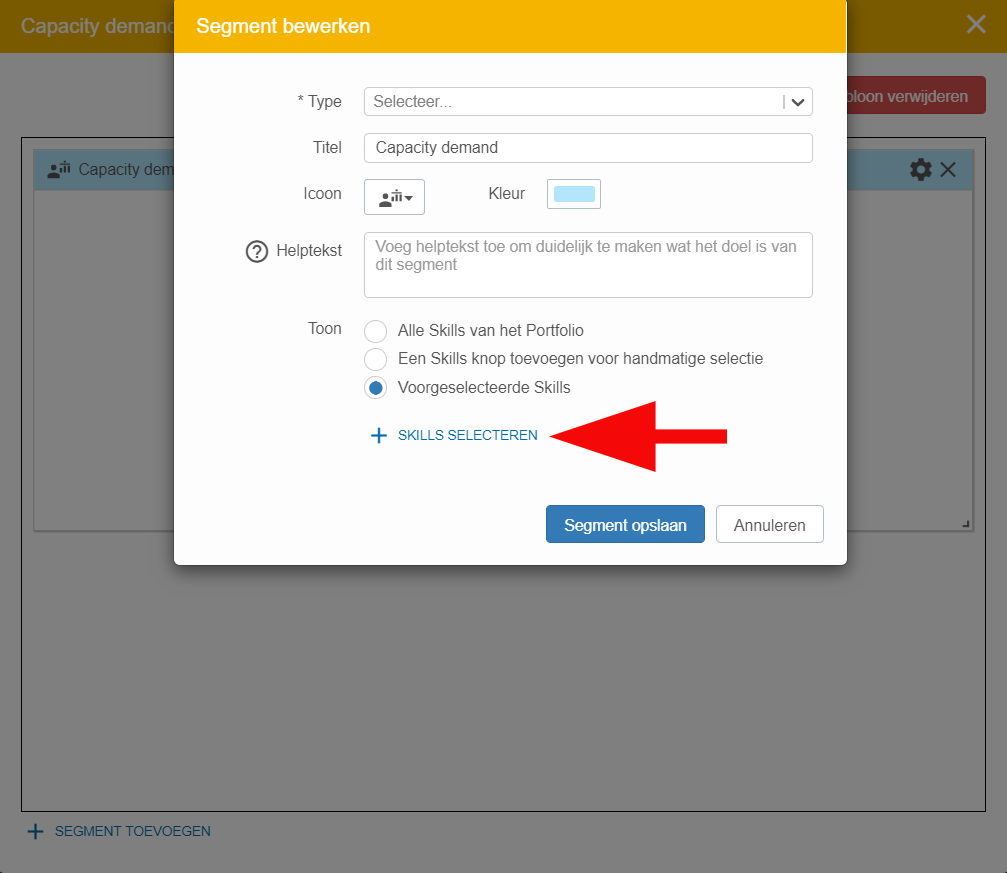
- Then click
Save segment - After saving the segment, you can add it to one ore more canvasses. Then click
+ ADD CANVAS.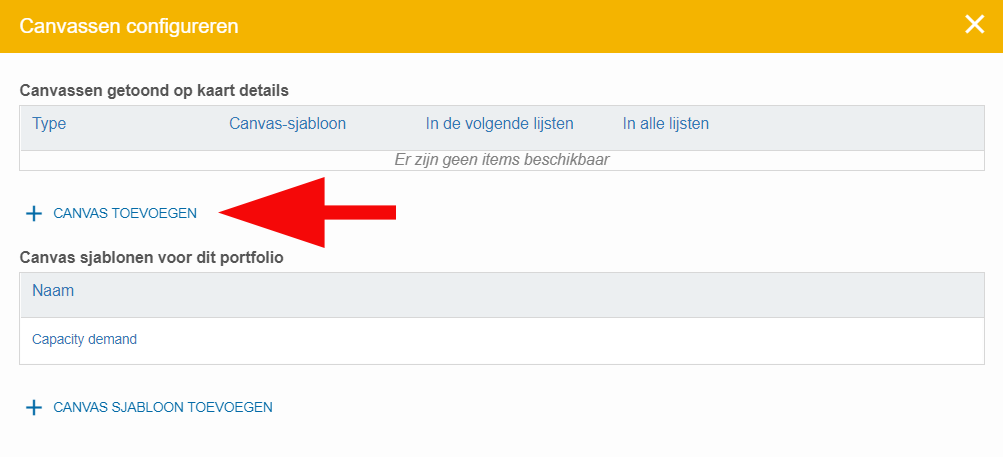
- Subsequently select the template Capacity demand and choose in which canvas the segment should be shown. Click on
Createto complete.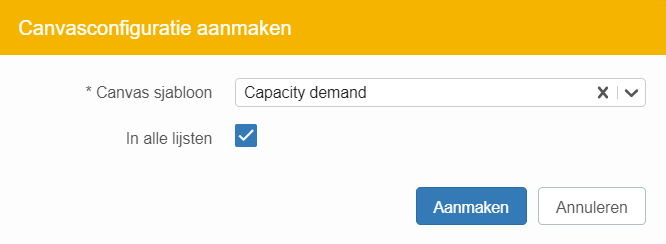
- When opening a portfolio item canvas you can fill in the capacity.