- Click somewhere in the planned item from which you want to start the dependency.
- Drag the dependency to the item that you want to make dependent.
- An arrow appears between the first and second item.
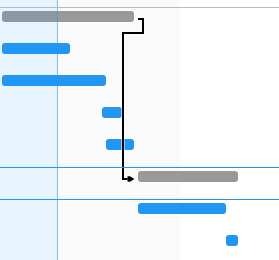
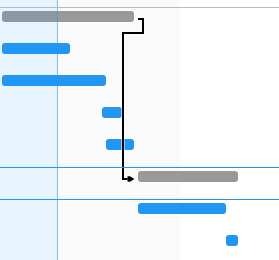
Do you see a red dependency? This implies the second action starts before the first one is finished. Change the planning so that there are no red dependencies.
