Via the time registration in Fortes Change Cloud, linked Jira team members can register time on portfolio or program items.
- Going to ‘Time Entry Configuration’ there is a setting that the administrator can use to enable time entries on portfolio items and/or program items.
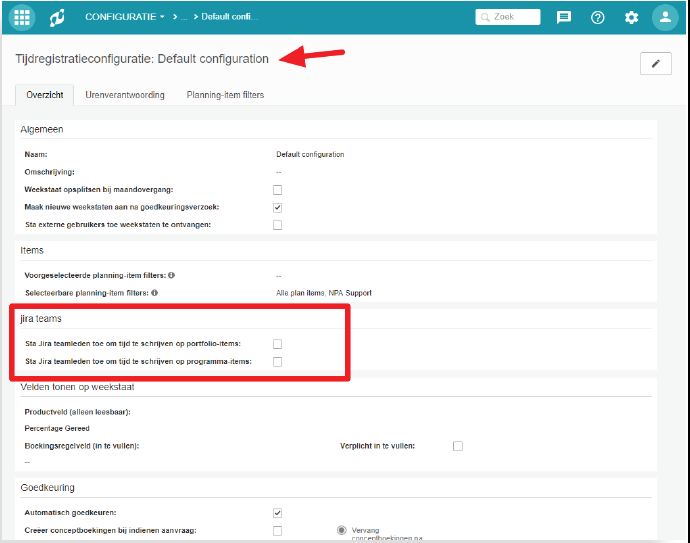
2. Set in the Jira Connectivity app which Jira teams are allowed to register time.
3. Create a team (or edit an existing team) in the Jira connectivity app. Specify the members who need to be able to create time entries on portfolio or program level via ‘Members for time entry’.
4. Note: in order for a Jira team member to register time in their timesheets, the portfolio item or program item must first be pushed to Jira. At that moment a Jira team is linked to the item and the item will be visible in their timesheet.


