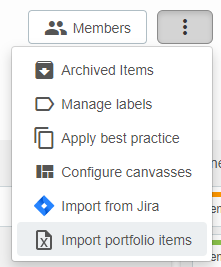In the funnel tab it’s possible to add multiple portfolio items at once. Here it’s also possible to directly set values for the (custom) fields of the added portfolio items.
- Overview of portfolio items in Excel (in table form).
- Paste data using the Import Portfolio Items feature.
Overview of portfolio items in Excel (in form of a table)
- Make an overview of the portfolio items to be created in Excel (or in a comparable form, such as a Google sheet. It is preferable that the headings above the columns are the same as the custom fields on which the data must be imported.
- Select the table in Excel and copy the data to the clipboard (Ctrl + C). Make sure to include the headlines in the selection.
Paste data using the Import Portfolio Items feature
- Click the drop-down menu and select
Import portfolio items.
- Then paste the copied data (from Excel) into the displayed dialog and check whether the mapping of the headings with the fields has been copied correctly. Set any missing fields above the columns and select the date format used for the date fields.
- Select a List in the Kanban in which to create the new portfolio item and then click on
Add items