When using project models, it is possible to set whether projects continue to follow the project model’s set-up, or whether the project manager has the rights to adjust the project set-up himself. For example, you can set whether the project manager can edit the canvasses or not:
- Check the option Project manager can edit canvasses and click
Save.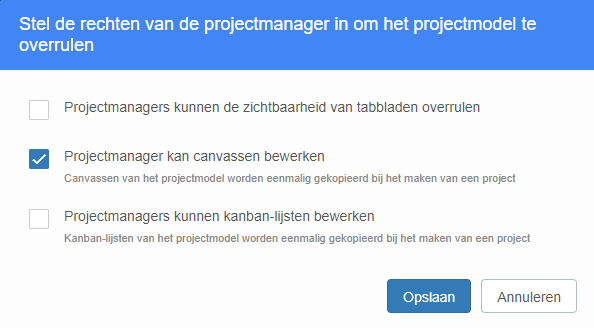
- Project managers can configure canvasses by clicking the
Configure Canvassenbutton in the dropdown menu at the top right of the screen.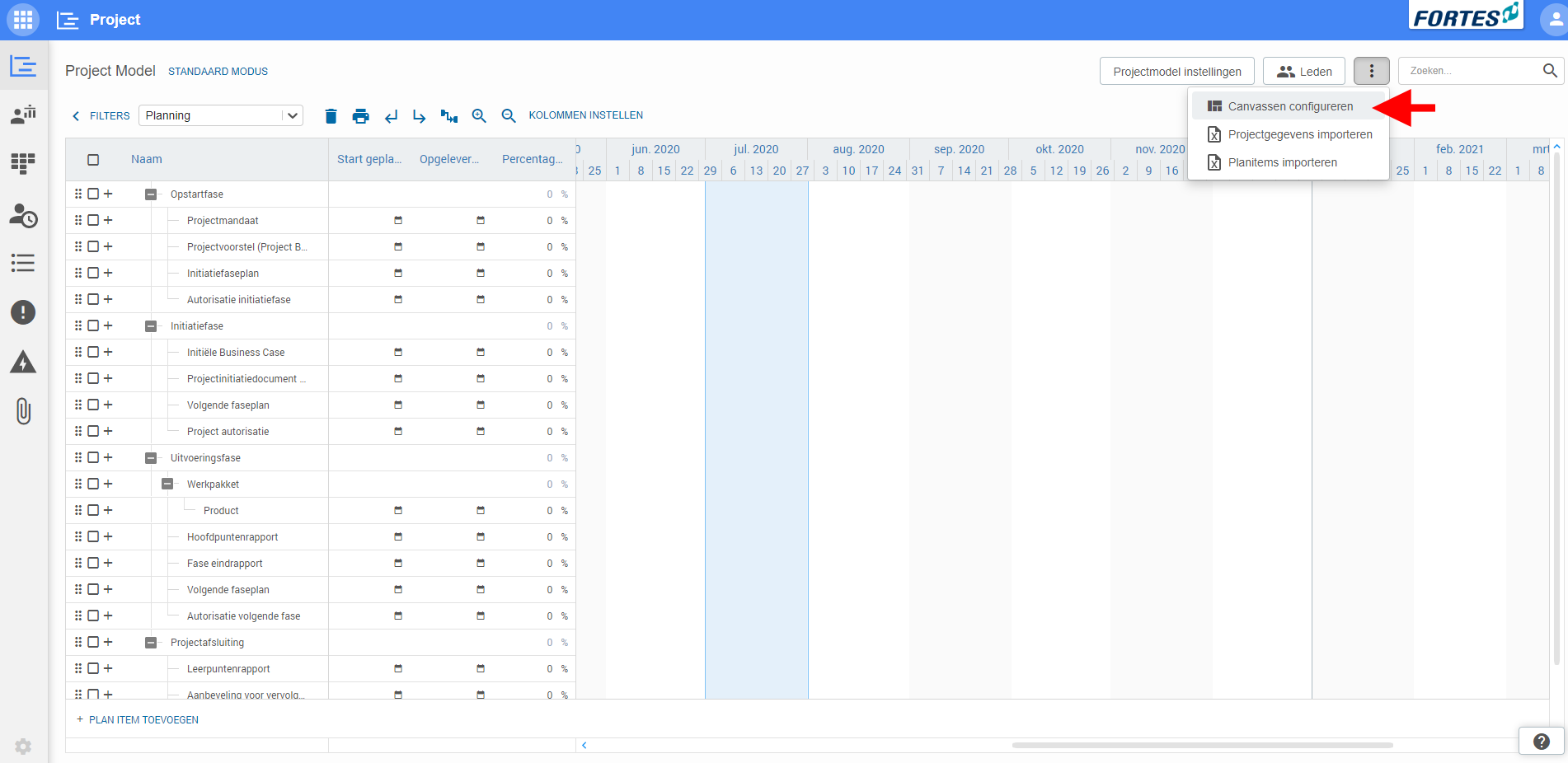
- A pop-up will appear in which the canvas configuration and canvas templates can be added. Note: when creating the project, the canvasses of the project model are copied to the project only once.
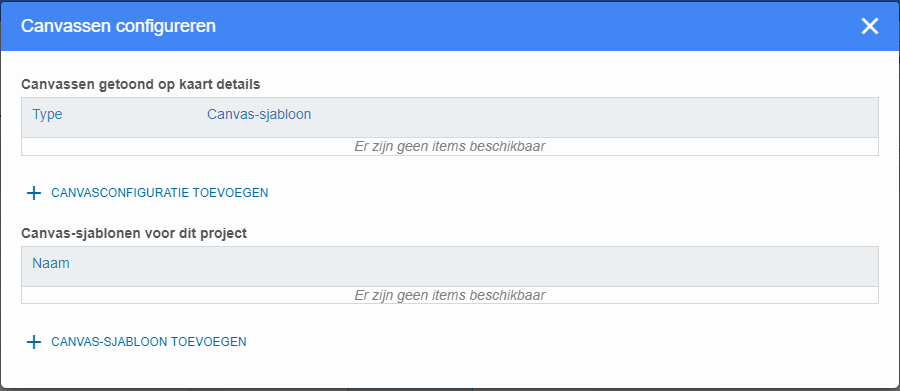
- Note: if this setting is unchecked, the project follows the standard layout of the project model.
What is the effect on existing projects if the settings are adjusted?
If the manager is given rights to edit the canvases himself through the settings, the canvasses will revert to the settings as they were at the start of the project. Then the project manager can, for his / her projects, adjust the settings of the canvasses for the following items:
- The overview tab
- The canvasses of the products in the Project planning tab
- The canvasses for the frames on the kanban board
When the option for editing the canvasses is disabled by project managers, for existing project, based on the relevant model, the canvasses will be taken over from the project model and the custom canvasses will no longer be visible by the project manager.


