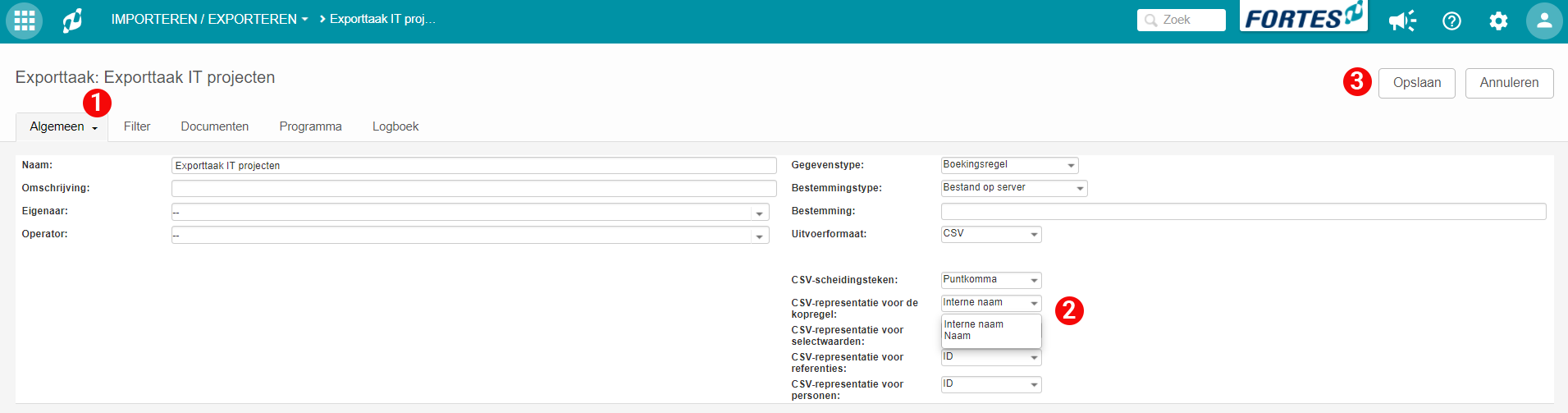When you use CSV with an export task, you can set the display name for headers, select values, references and people.
- Go to the position
Import / Exportvia your home page .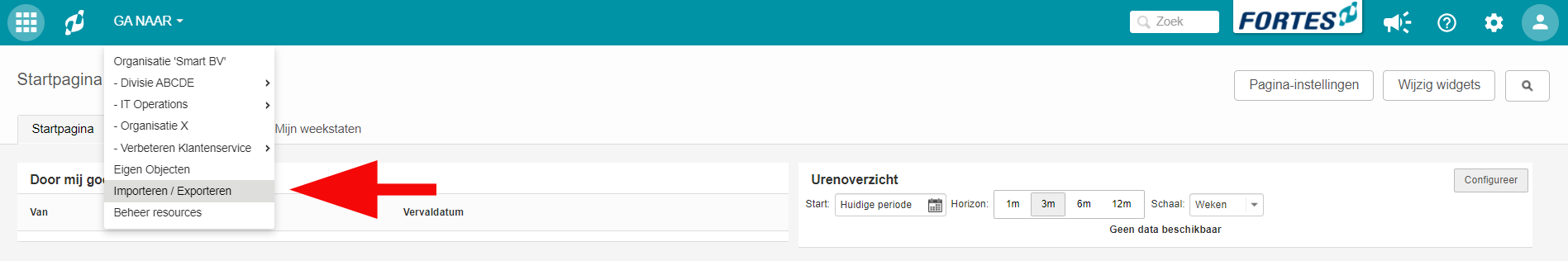
- Add an export job or select an existing export job.
- Go to the General tab and select output format CSV.
- Now choose the CSV representations for header line, select values, references and persons at the bottom right of the page.
- You can now choose between internal name or ID and display name (name).
- Then click on
saveand then onRun nowto complete the export task.