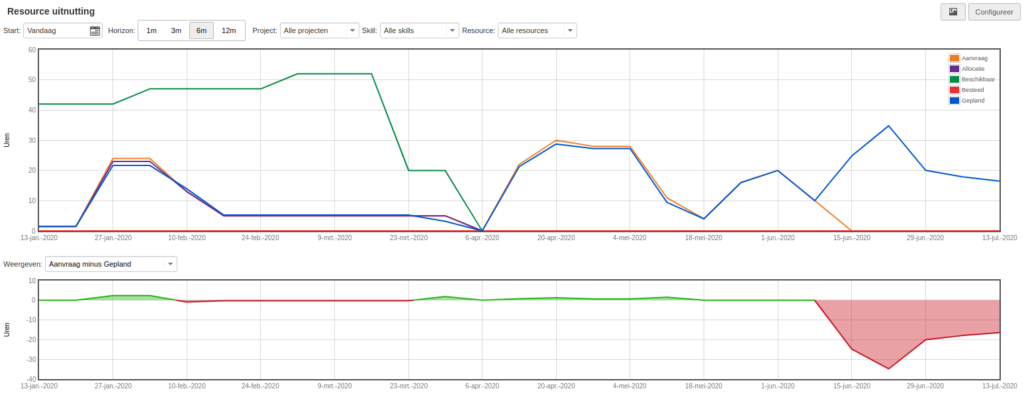The resource allocation is a easy tool for planning, requesting and allocating resources to a project. This article explain how these things work and who is responsible for what part of the proces!
This article answers the following questions:
- How are hours planned in the resource allocation tab?
- How do I request hours in the resource allocation tab?
- How are hours allocated to a project?
How are hours planned in the resource allocation tab?
The resource allocation tab uses the resource planning to determine the planned hours. In the resource planning you plan resources on a planning item, entering the required number of hours per resource. The number of hours per resource in the resource planning is taken over in the resource allocation tab, divided over the time period of the corresponding planning item. For example, if you schedule a resource for 40 hours for a schedule item of 4 weeks, the resource allocation will show 10 planned hours per week for 4 weeks. When you schedule the same resource on different schedule items that take place at the same time, the planned hours in the resource allocation tab are added together
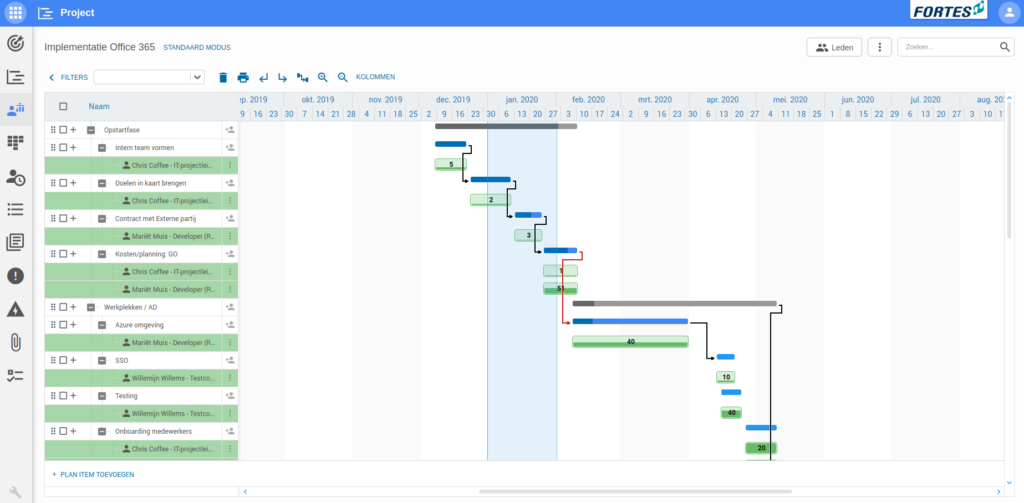
How do I request hours in the resource allocation tab?
You can request hours in the resource allocation tab by clicking the edit-button. The column Request can be edited. The hours you fill in in this column are also visible to the resource manager (the person who allocates hours to your project). It is, therefore, a good idea to fill in the requested hours accurately. You can, for example, use the planned hours (from the Planned column) as a guide for the number of hours to request.
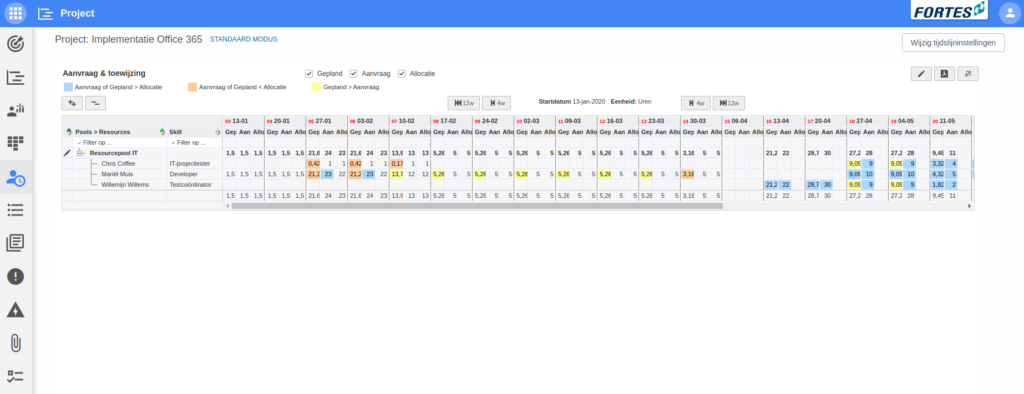
How are hours allocated to a project?
The resource manager allocates hours to a project in the Resource management tab in the resource pool in the Start app. Here, the availability of resources from this resource pool can be found and edited, and the the resource manager can allocate resources to a project. The resource manager is also supplied with graphs that inform them about the resources. When the resource manager has assigned resources to a project, it becomes visible in the resource allocation tab in the project.