When you use Fortes Change Cloud, you will find a horn icon at the top right. Notifications and announcements, such as updates and new functionalities, are shared via this horn. When there is a new message that you have not yet seen, a bubblewill appear next to the horn icon. This makes it easy to see when there is news for you.
- Click on the icon to navigate to the overview page with notifications.
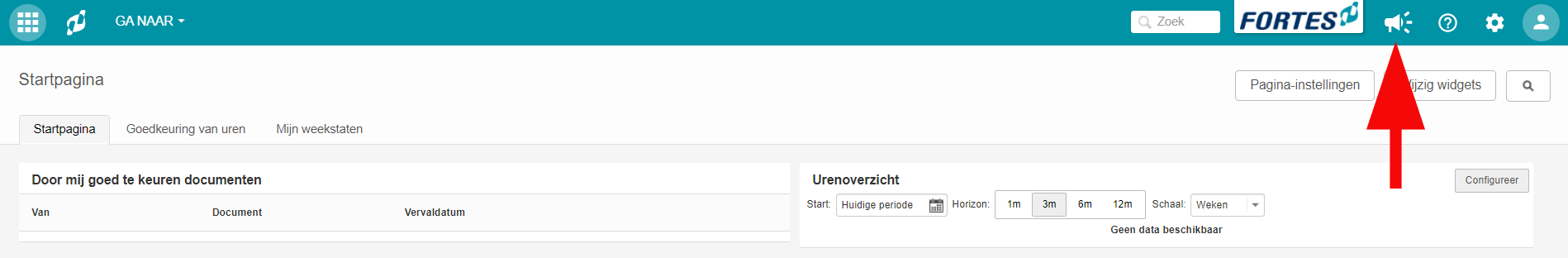
- The overview page will then be opened in a new tab.
- View new announcements by date, by release or by topic.


