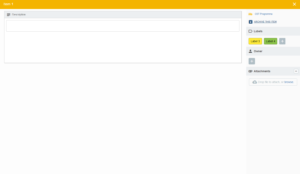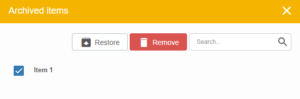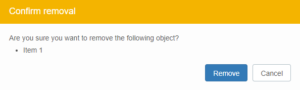Archive a portfolio item
- Open the detail screen of the portfolio item by clicking on it and then click on
ARCHIVE THIS ITEM.
- Then click
Archive.
- The portfolio item has now been removed from the list and moved to the archive
Delete a portfolio item from the archive
- Click the drop-down menu at the top right of the screen and then click
Archived items.
- Select the portfolio items you want to remove from the archive by ticking them and then click on
Remove.
- Confirm by clicking on
Removein the next screen.
- The portfolio items are now permanently removed from the portfolio.