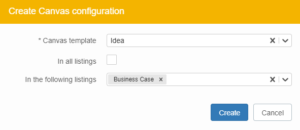Make sure you have a canvas template you want to add to a list on the kanban board. Haven’t created a canvas template yet? Read here how to make a canvas template How do I make a canvas?
- Click on
Configure Canvasses.
- Click on
ADD CANVAS
- Select the canvas template you want to add and choose the type.
- Select the list(s) to which you want to add the canvas. Then click
Create.
- The canvas is now added to a list.