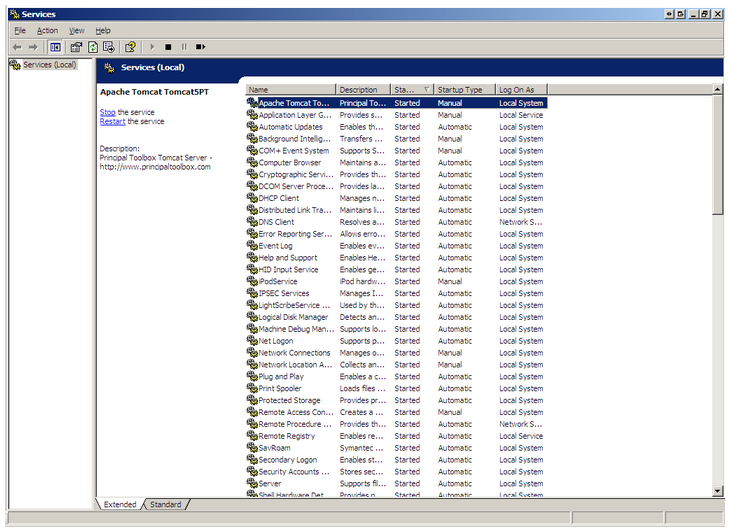Normally the Apache Tomcat server is reached to an url with a port number like http://localhost:9000/. This can be changed to reach your server by typing http://localhost/.
| 1. | Open the server.xml file in a text editor. The server.xml can be found in the \conf directory of the Tomcat application. Find the section which defines the non-SSL connector. |
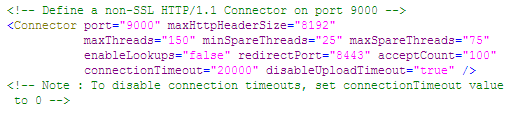
| 2. | Edit the section by replacing the port number to 80. |
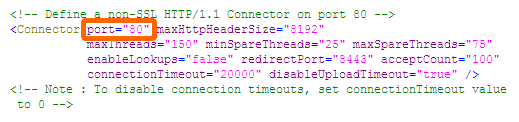
| 3. | Save the server.xml file and restart the Tomcat service from the Windows services manager. |