On Windows-server installations (common for on-premise installations) it is needed to add two JVM parameters on starting the application. These parameters are mandatory to work with special characters.
Add UTF-8 support to the Apache Tomcat
Start the Tomcat8w monitor application, which can be found in the Tomcat bin directory on the application server. The default location of this application is in C:\Program Files\Apache Software Foundation\Tomcat 8.0\bin.

Go to the Java tab
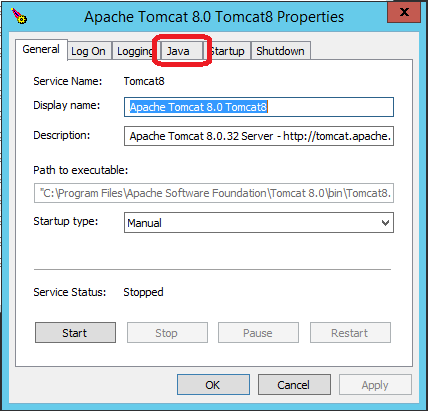
Add the options “-Djavax.servlet.request.encoding=UTF-8” and “-Dfile.encoding=UTF-8” on a new row at the “Java Options” section. Click OK to save the changes
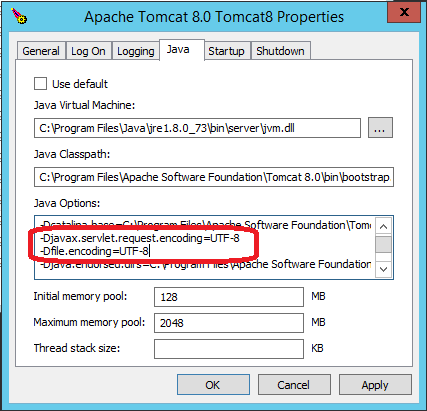
-Djavax.servlet.request.encoding=UTF-8
-Dfile.encoding=UTF-8
After the configuration is changed, then you’ll need to restart the Apache Tomcat service.

