By default, Tomcat is assigned a very little PermGen memory for the running process. This can cause “Java.Lang.OutOfMemoryError: PermGen Space” errors in the Tomcat logging. To fix it, increase the PermGen memory settings by using the following Java VM options.
Increasing the Java PermGen memory
Start the Tomcat8w monitor application, which can be found in the Tomcat bin directory on the application server. The default location of this application is in C:\Program Files\Apache Software Foundation\Tomcat 8.0\bin.

Go to the Java tab.
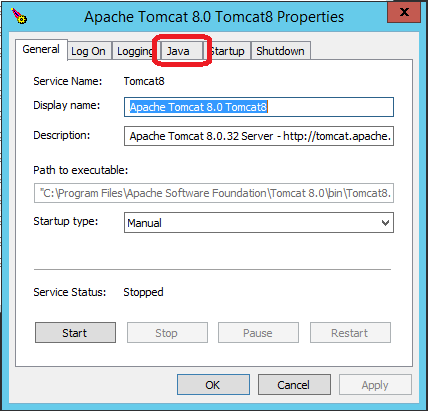
Add the option “-XX:MaxPermSize=512m” on a new row at the “Java Options” section. Click OK to save the changes

-XX:MaxPermSize=512m
After the configuration is changed, then you’ll need to restart the Apache Tomcat service.

