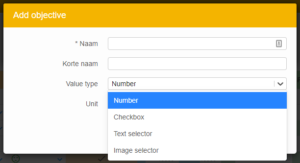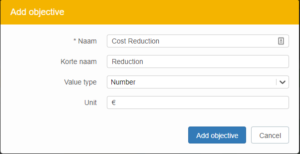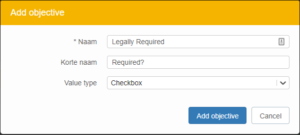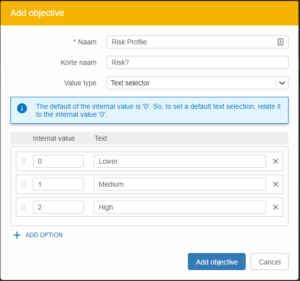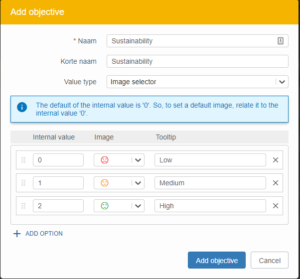Objectives from the portfolio are created in the Balancing tab:
- Via the Portfolio app, go to the Balancing tab and click on the icon at the right top.
- In the drop-down menu, choose
Objectives for this portfolio.
- Then click
+ ADD OBJECTIVE. - Enter the name of the objective and choose the value type. You can choose Number, Checkbox, Text selector or Image selector.
- When you choose Number, the input consists of numbers. Set a unit (for example, currency).
- When you choose Checkbox, the input consists of a check box, which can be checked and unchecked.
- When you choose Text selector, the input consists of a dropdown of text choices that you can set yourself.
- When you choose Image selector, the input consists of a dropdown of pre-selected images (such as emoticons or colored flags).