LDAP can be used to authenticate users for Principal Toolbox login. Before the Principal Toolbox can authenticate against LDAP, you should have to setup the LDAP connection. To authenticate users against LDAP, set the login type as presented below:
| 1. | Select User Login Settings on the system setting page. Edit the settings by clicking the Edit button. |

| 2. | Set the Login type to LDAP authentication (Form login) and save the settings by clicking the OK button. |
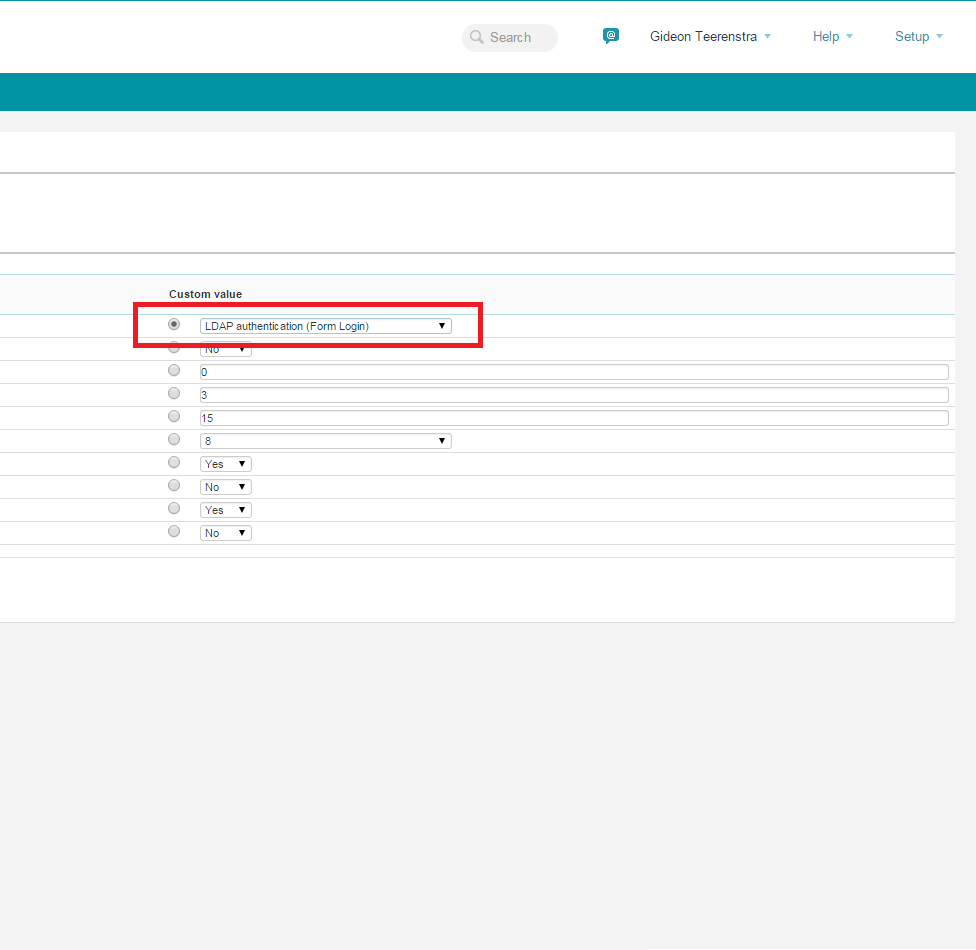
| 3. | When logging in again to Principal Toolbox, the application should login against the LDAP database. In the right corner of the dark blue top bar, your Principal toolbox account will show up. |

