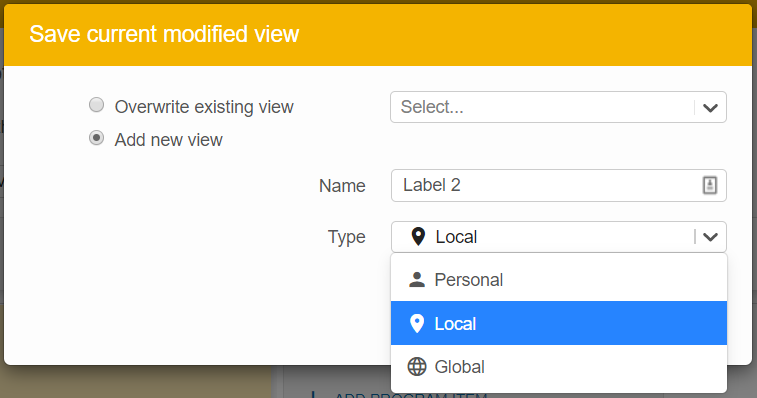You can add filters and views on the Splitting tab (Split Portfolio Items) in the Agile Team app. This filter can then be saved as a view:
- Click
Filtersto show existing filters or to add new filters.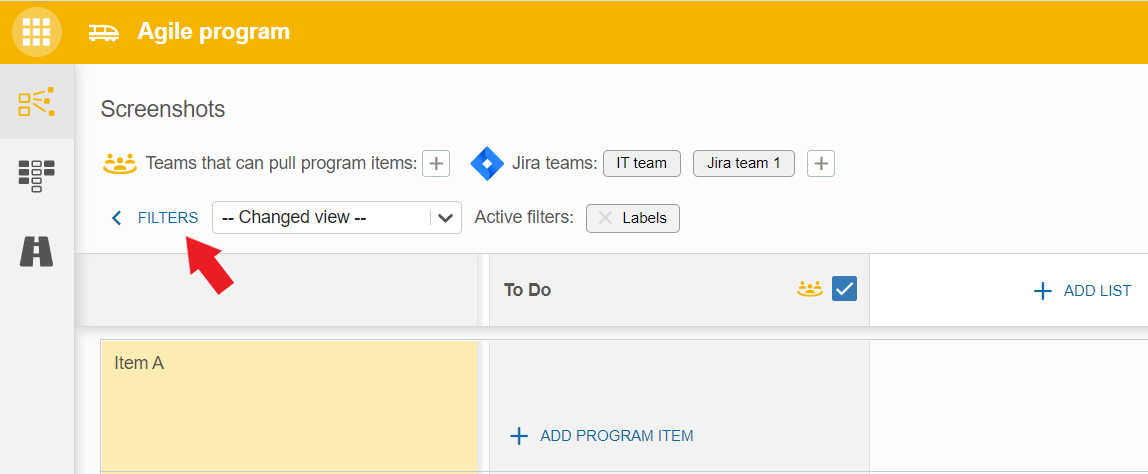
- In the expanded menu you can see all saved views and filters. By clicking
add filteryou can create a new filter.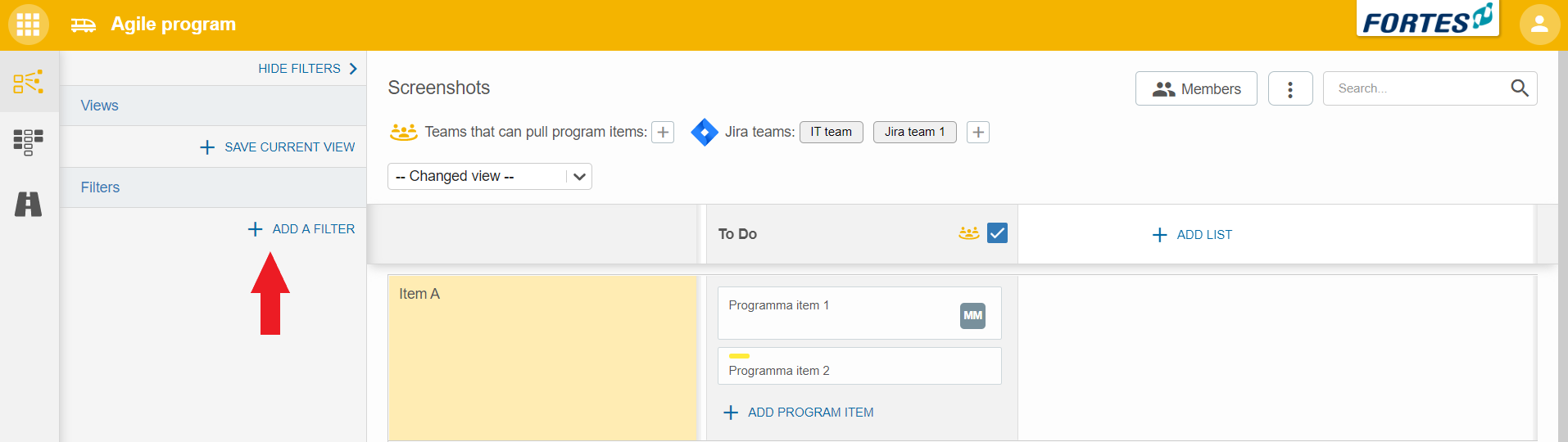
- You can add filters to a Kanban board based on available fields. For example, a filter for all items with a certain label, or a filter to show only your own items.
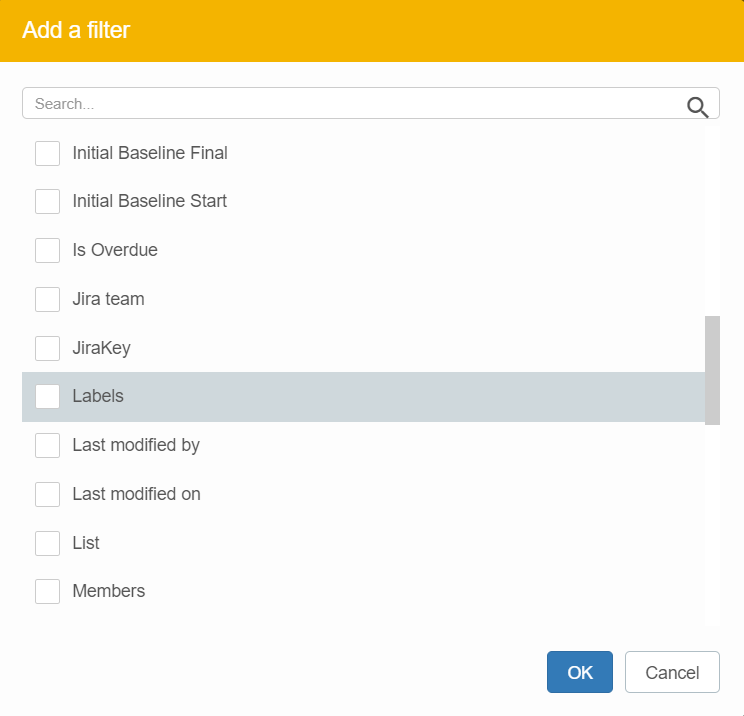
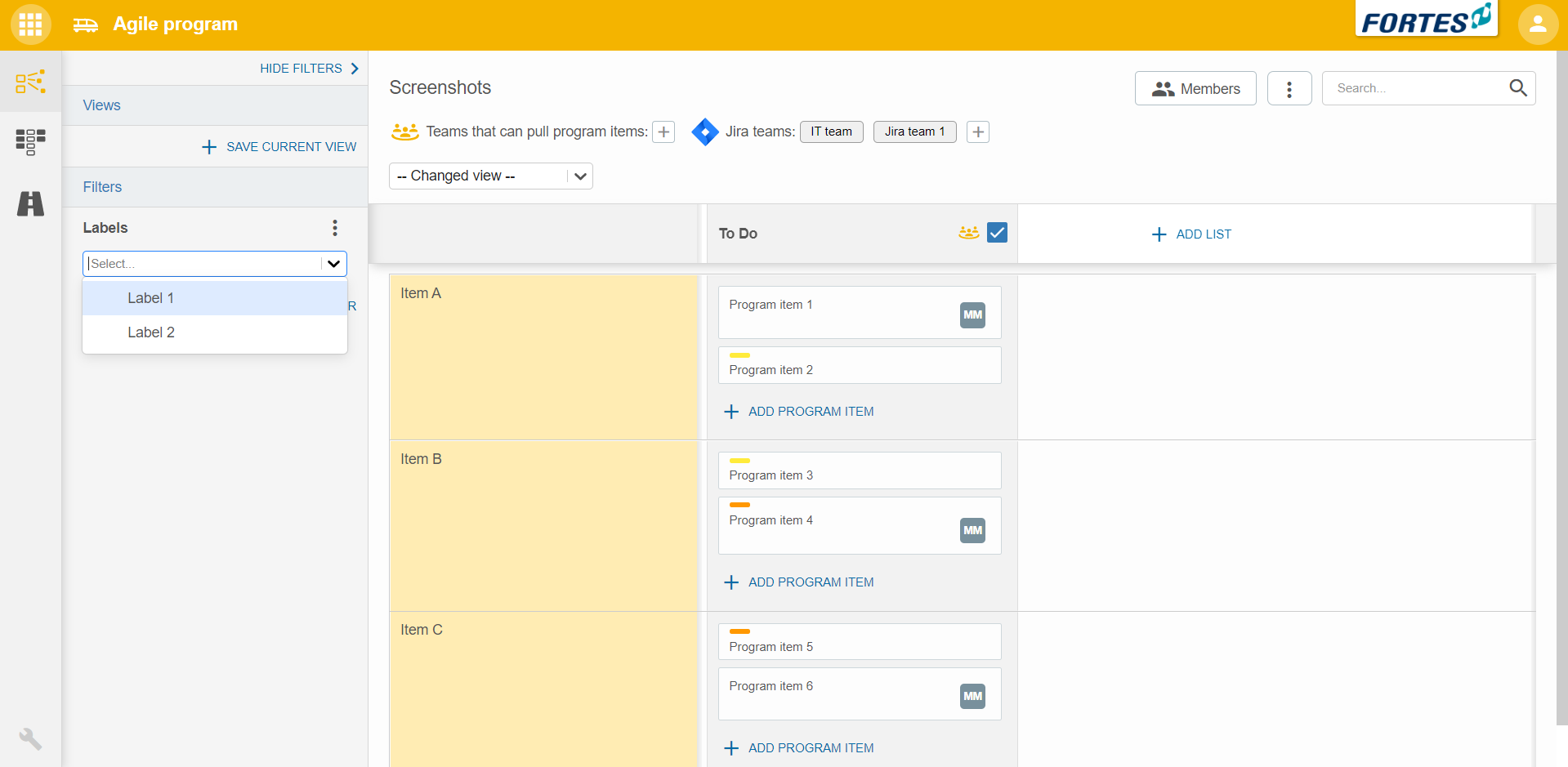
- After setting a filter, you can save it as a view. This way you can easily reuse it.
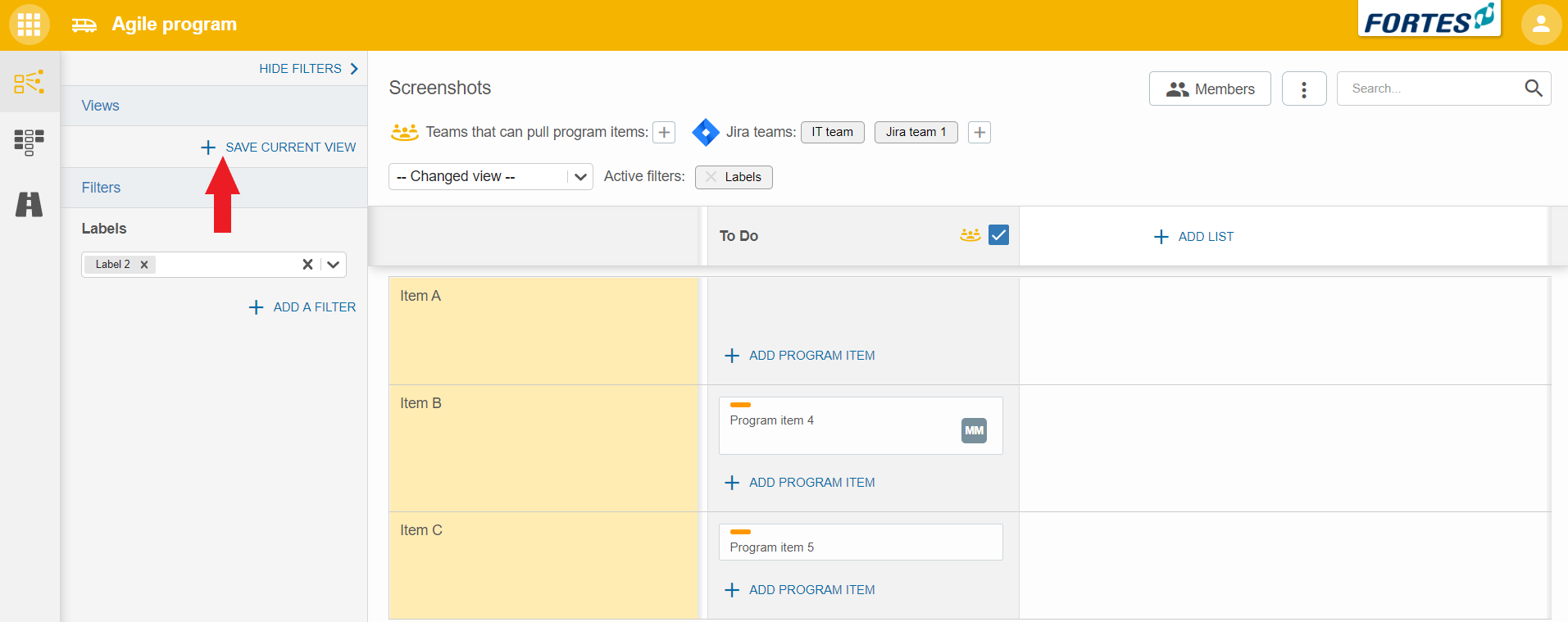
- System administrators can save a filter as a personal filter, local filter, or global filter. Managers can save a filter as a personal filter or local filter, and all other users can save filters as a personal filter.
- A personal filter is only visible to the user himself. A local filter is visible to the respective team and a global filter is visible to everyone.